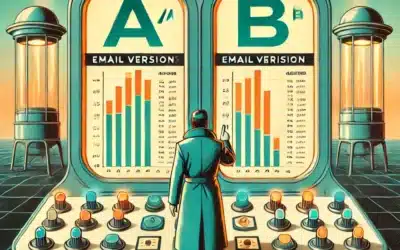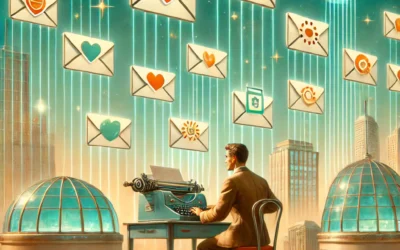The Role of Mobile Optimisation in Email Marketing

The Role of Mobile Optimisation in Email Marketing
As smartphones become an integral part of everyday life, mobile email usage continues to soar. Research shows that over 60% of email opens occur on mobile devices, making it clear that prioritising mobile optimisation in email marketing is no longer optional. For small to medium-sized business owners and marketers, ensuring emails look great and perform effectively across devices is essential for engaging customers and driving results.
This blog post explores why mobile optimisation is crucial, the features of a mobile-friendly email, practical strategies for optimisation, and the tools that can help you create winning campaigns.
Why Mobile Optimisation Matters in Email Marketing
When recipients open an email on their mobile device, the experience must be seamless. Here’s why mobile optimisation is a critical factor:
-
Enhanced Engagement
A mobile-friendly email encourages readers to interact with your content. Emails that are difficult to read or navigate on small screens lead to quick exits and lost opportunities. -
Higher Conversions
Optimised emails make it easy for users to take action—whether it’s clicking a call-to-action (CTA), making a purchase, or signing up for a service. Studies reveal that mobile-friendly emails achieve a 15% higher click-through rate compared to non-optimised ones. -
Improved User Experience
A smooth mobile experience builds trust and loyalty. If your email is visually appealing and functions well on mobile, readers are more likely to stay engaged with your brand.
Why These Metrics Matter
Each of these email analytics offers critical insights into different aspects of your campaign performance:
- Open Rate: Gauges subject line effectiveness and email timing.
- CTR: Measures content relevance and CTA strength.
- Bounce Rate: Highlights deliverability issues and the quality of your email list.
- Conversion Rate: Shows how well your emails drive the desired actions, directly impacting ROI.
- Unsubscribe Rate: Offers a pulse check on audience satisfaction.
Together, these metrics help you create a complete picture of your campaign’s health, enabling you to make informed decisions and achieve better results.
How to Implement Personalisation Effectively
1. Segment Your Audience
Segmentation is the foundation of personalised email marketing. Divide your email list based on factors such as:
- Demographics (age, location, gender)
- Purchase history
- Browsing behaviour
- Email engagement (active vs inactive subscribers)
2. Use Dynamic Content
Dynamic content allows you to tailor email elements like images, text, and CTAs based on recipient data. For example:
- Show different product recommendations to male and female recipients.
- Tailor offers based on past purchases or browsing history.
3. Leverage Customer Data
Collect and utilise data responsibly to create relevant content. Examples include:
- Behavioural targeting: Send follow-up emails based on abandoned carts or website activity.
- Preference surveys: Ask customers to indicate their interests and tailor your emails accordingly.
4. Craft Personalised Subject Lines
Subject lines are often the first impression your email makes. Including names or specific interests can significantly improve open rates.
Example:
Generic: “Check out our new collection!”
Personalised: “Jane, your favourite styles are back in stock!”
5. Automate Your Campaigns
Automation tools like Klaviyo, Mailchimp, or HubSpot make it easy to send personalised emails at scale. Set up triggers for specific actions, such as:
- Welcome emails for new subscribers
- Post-purchase follow-ups
- Re-engagement emails for inactive users
Key Features of a Mobile-Friendly Email
Creating mobile-optimised emails involves incorporating the following elements:
1. Responsive Design
Ensure your email automatically adjusts to fit different screen sizes. Responsive designs use flexible layouts and images that adapt seamlessly.
2. Short, Impactful Subject Lines
Mobile devices display fewer characters, so keep subject lines under 40 characters to grab attention quickly.
3. Clear and Concise Content
Mobile users prefer bite-sized content. Use short paragraphs, bullet points, and engaging visuals to keep readers interested.
4. Optimised Images
Large, uncompressed images can slow load times. Resize and compress visuals to maintain quality without impacting performance.
5. Easy-to-Click CTAs
Use large, tappable buttons with clear action words like “Shop Now” or “Learn More.” Place them prominently in your email.
Common Mistakes When Analysing Metrics
Steps to Optimise Your Emails for Mobile
Ready to ensure your emails shine on every device? Follow these actionable tips:
1. Use Responsive Email Templates
Start with templates designed for mobile responsiveness. Many email service providers (ESPs) offer pre-built options tailored for various devices.
2. Test Emails Across Devices
Preview your email on multiple screen sizes to ensure it displays correctly. Tools like Litmus and Email on Acid make this process seamless.
3. Prioritise Readability
Choose fonts that are easy to read on smaller screens (14–16px for body text) and use sufficient spacing to avoid clutter.
4. Optimise Media for Speed
Slow-loading emails risk being abandoned. Compress images and avoid heavy files like large GIFs or videos.
5. Simplify Layouts
Avoid multi-column designs that can look messy on mobile. Opt for single-column layouts for a cleaner, more user-friendly experience.
The Risks of Ignoring Mobile Optimisation
Failing to optimise your emails for mobile can result in serious setbacks:
-
Higher Bounce Rates
Recipients who can’t read your email easily will leave without engaging, damaging your campaign metrics. -
Lower Click-Through Rates
Poorly designed emails discourage users from clicking CTAs, reducing your chances of conversions. -
Lost Sales Opportunities
If your emails frustrate potential customers, they may turn to competitors who provide a better user experience.
Tools to Help with Mobile Optimisation
Conclusion
DigiXCentric

We’re Bec and Jamie, your go-to digital marketing duo! With years of experience in graphic and web design, we specialise in helping businesses like yours grow and thrive. Whether you need marketing support, design solutions, or a fresh approach, we’re here to bring your ideas to life with a personal touch.
More on Email Marketing…..

Klaviyo List Building – Growth Strategies That Work
Klaviyo List Growth StrategiesGrowing an email list is essential for any business looking to build strong customer relationships and increase revenue. But not all email lists are created equal. A high-quality list—one filled with engaged, interested subscribers—will...

How to Reduce Unsubscribes with Klaviyo: Retention Tactics That Work
How to Reduce Unsubscribes with Klaviyo: Retention Tactics That WorkGrowing your email list is only half the battle—the real challenge is keeping subscribers engaged so they don’t hit unsubscribe. High unsubscribe rates not only shrink your list but also hurt your...

Klaviyo List Building – Growth Strategies That Work
Klaviyo List Growth StrategiesGrowing an email list is essential for any business looking to build strong customer relationships and increase revenue. But not all email lists are created equal. A high-quality list—one filled with engaged, interested subscribers—will...
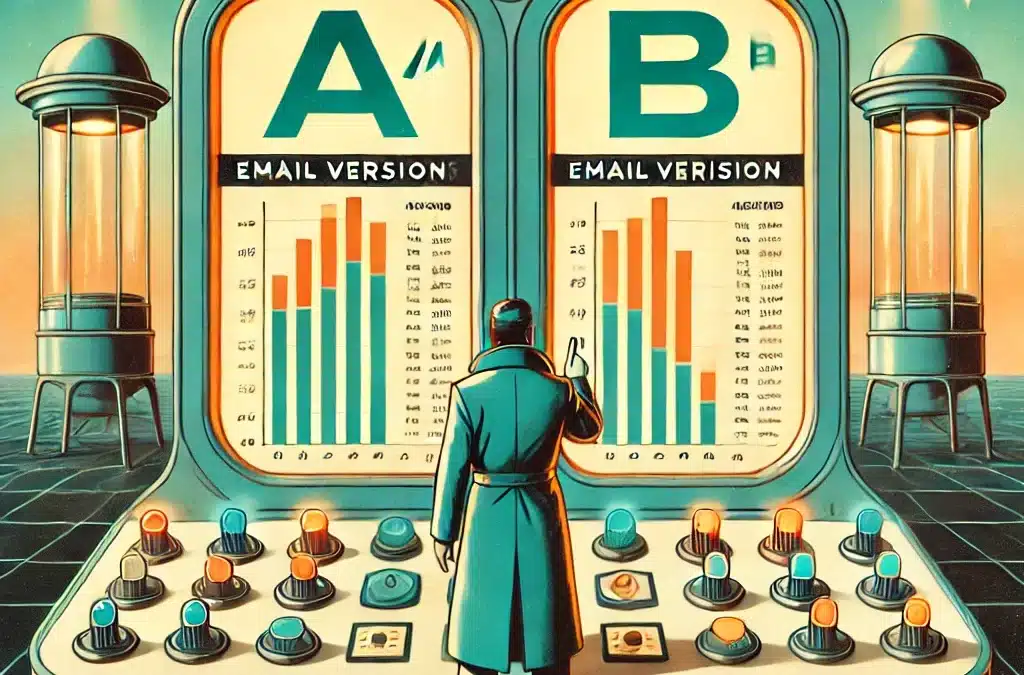
Measuring Content Marketing: Key Metrics for Success
Measuring Content Marketing: Key Metrics for SuccessTo maximise the impact of your content marketing efforts, tracking the right content marketing success metrics is essential. These metrics provide insights into what works, what doesn’t, and how you can optimise your...
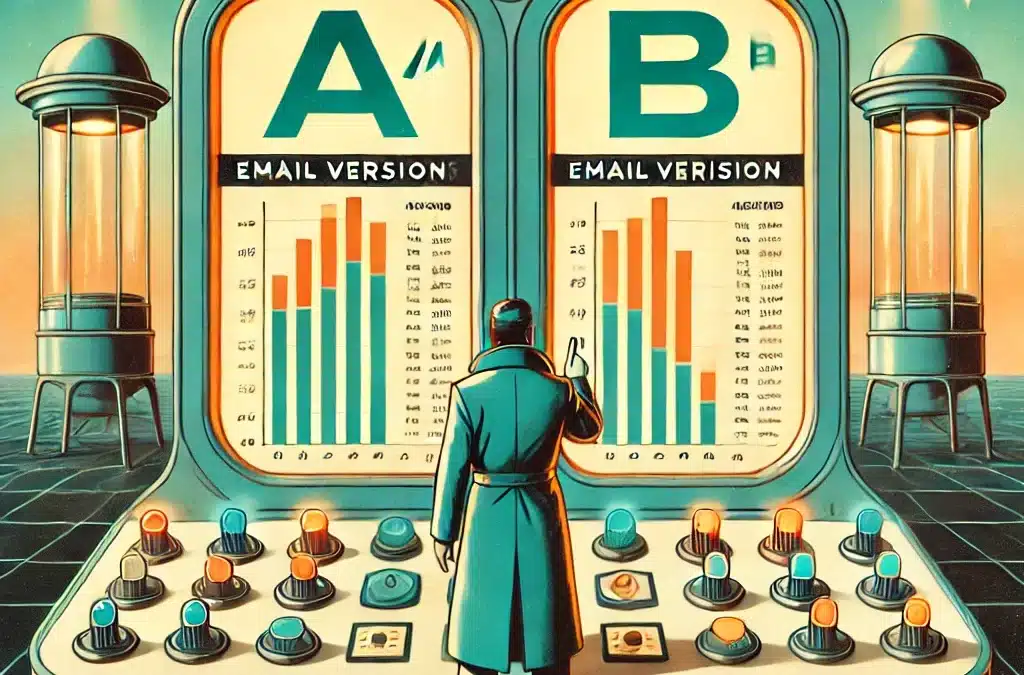
Why Content Marketing Is a Cheaper Alternative to Ads
Why Content Marketing Is a Cheaper Alternative to AdsIn the ever-evolving marketing landscape, businesses are looking for strategies that deliver the best bang for their buck. Enter content marketing. Compared to traditional advertising, content marketing is a...